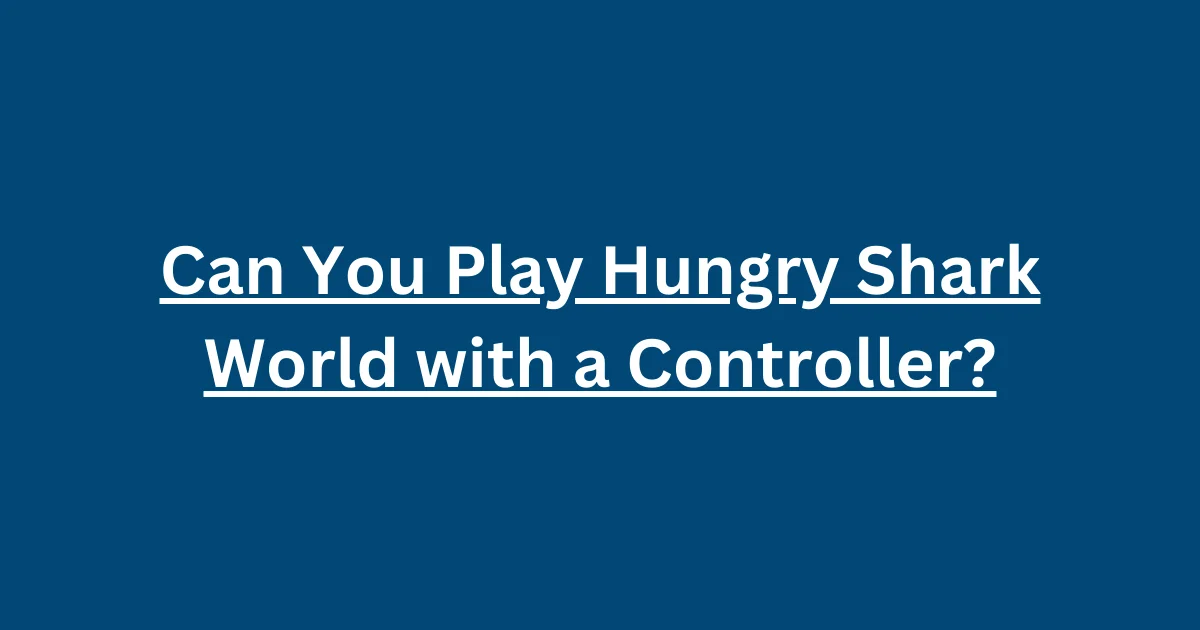Yes, you can play Hungry Shark World with a controller! This famous mobile game supports MFi controllers, enhancing your gaming experience with improved precision and comfort.
In this guide, we’ll explore everything you need to know about playing Hungry Shark World with a controller, from setup to gameplay tips.
Understanding Controller Support in Shark World
What is MFi Controller Support?
MFi stands for “Made for iOS,” which means that specific controllers are specifically designed to work seamlessly with iOS devices. This compatibility allows for a more console-like experience, making it easier to control your shark and navigate the vibrant underwater world.
Compatibility of Hungry Shark World with Controllers
Hungry Shark World does support MFi controllers, allowing players to enjoy enhanced gameplay. You can use various controllers, such as the Xbox and PlayStation controllers, as well as dedicated MFi controllers.
Setting Up Your Controller
Connecting Your Controller to iOS Devices
To connect your MFi controller to your iPhone or iPad, follow these steps:
- Ensure Bluetooth is Enabled: Go to your device settings and turn on Bluetooth.
- Put Your Controller in Pairing Mode: Each controller has a specific method for entering pairing mode (usually involving holding a particular button).
- Select Your Controller from the Bluetooth Menu: Once your controller appears in the list of available devices, select it to pair.
Configuring Controller Settings in Hungry Shark World
Once your controller is connected, you can customize the settings in Hungry Shark World. While the game automatically detects the controller, you can optimize the controls by accessing the game’s settings menu. Adjust button mappings to suit your preferences and enhance your gameplay experience.
Playing Hungry Shark World with a Controller
Gameplay Experience
Using a controller can significantly improve your gameplay experience in Hungry Shark World. The precision and comfort of analog sticks allow for smoother movements compared to touchscreen controls. Players often report that they feel more in control while navigating and hunting for food, which is crucial in a game where quick reactions can mean the difference between survival and being lunch.
Common Issues and Troubleshooting
While using a controller is generally straightforward, you might encounter some issues. Here are a few common problems and their solutions:
- Controller Not Connecting: Ensure that Bluetooth is enabled and that the controller is in pairing mode. Restart your device if necessary.
- Unresponsive Controls: Check the game settings to ensure that the controller is detected. You may need to remap controls to resolve any issues.
- Lag or Delay: If you experience lag, try moving closer to your device or disconnecting other Bluetooth devices to minimize interference.
Alternative Ways to Play Hungry Shark World
Using Emulators
If you want to enjoy Hungry Shark World on a larger screen, consider using an emulator like BlueStacks. This allows you to play the game on your PC with full controller support. You can even use the emulator’s essential mapping tool to customize your controls for an optimal experience.
Other Mobile Devices
For Android users, Hungry Shark World is also available and supports various controllers. Ensure you check compatibility with your specific Android device and controller model.
User Feedback and Community Insights
Player Experiences
Many players have shared their experiences using controllers with Hungry Shark World. The consensus is clear: utilizing a controller often results in a more enjoyable and responsive gameplay experience. One player noted, “Using my Xbox controller made navigating the shark feel so much smoother compared to touch controls.”.
Community Recommendations
Forums and Reddit discussions highlight the popularity of various controllers, with many players recommending specific MFi controllers for optimal performance. Engaging with these communities can provide valuable insights and tips for enhancing your gameplay.
Conclusion
In summary, yes, you can play Hungry Shark World with a controller, and doing so can significantly enhance your gaming experience. From improved control and comfort to the ability to customize settings, using a controller offers a compelling way to enjoy this underwater adventure.